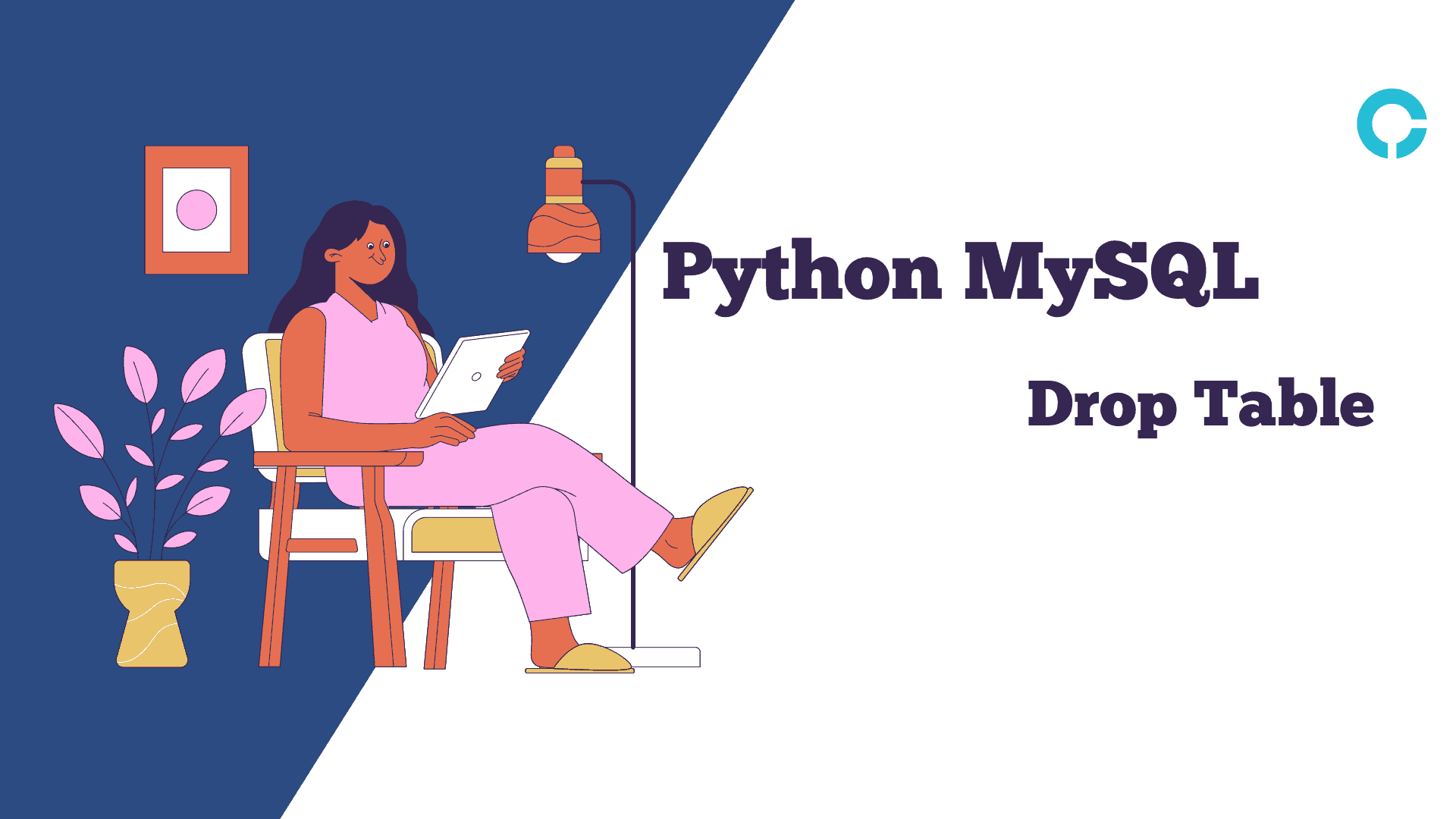Boolean logic forms the fundamental basis for decision-making in Python programming. Boolean values are implemented to the logic conditions and comparisons to return True or False. The True and False are reserved keyword in Python and always is written without quotes.
In this article, we will explore the Python Boolean concept in detail, highlighting its implementation in practical questions.
Table of Contents
Python Boolean
Python Boolean is the concept of True and False. It is Python built-in function that evaluates the condition and returns True or False based on them.
Example: Check if it returns True or False.
text1 = True
text2 = False
print(text1)
print(text2)
#output:
True
False
Boolean Operators
Python has many Boolean operators that allow it to combine Boolean values and perform logical operations. The three primary Boolean operators are:
AND – returns True if both operands are True; otherwise, it returns False.
text1 = True
text2 = True
if (text1 and text2):
print(True)
else:
print(False)
#output:
True
text1 = True
text2 = False
if (text1 and text2):
print(True)
else:
print(False)
#output:
False
OR – returns True if at least one of the operands is True; otherwise, it returns False.
text1 = True
text2 = False
if (text1 or text2):
print(True)
else:
print(False)
#output:
True
NOT – returns the opposite of the operand. If the operand is True, it returns False, and vice versa.
text1 = True
print(not text1)
#output:
False
Comparison Operators
Comparison Operators are used to compare two statements using >, <. ==, !=, etc.
Example: Check if it returns True or False.
num1 = 10
num2 = 3
if num1 == num2:
print(True)
else:
print(False)
#output:
False
Example: Check if it returns True or False.
num1 = 10
num2 = 3
if num1 != num2:
print(True)
else:
print(False)
#output:
True
Example: Check if it returns True or False.
num1 = 10
num2 = 3
print(num1 < num2)
#output:
False
Conditional Statements
Example: Check if it returns True or False.
num1 = 10
num2 = 3
if num1 > num2:
print(True)
else:
print(False)
#output:
True
Boolean Variables
Example: Evaluate the variables returns True or False.
text = "Hello World"
num = 10
print(bool(text))
print(bool(num))
#output:
True
True
Boolean with Data Types
Boolean value holds two values (True or False). It returns True in case of a list, tuple, set, and dictionary and False in case of zero (0), empty string, and such values like [], {}, (), “” and False itself returns False.
Example: Evaluate Python expression returns True or False.
text1 = ('Hello, World')
text2 = True
text3 = False
List = [1,2,3,4]
Set = {1,2,3,4}
Tuple = ()
Dictionary = {}
Empty_String = ('')
print(bool(text1))
print(bool(text2))
print(bool(text3))
print(bool(List))
print(bool(Set))
print(bool(Tuple))
print(bool(Dictionary))
print(bool(Empty_String))
#output:
True
True
False
True
True
False
False
False
Function as Boolean
A function can hold Boolean values as True and False. When a function is created and value is stored in that, then it returns a Boolean value.
Example: Check if my_function returns True or False.
def my_function():
return True
my_function()
#output:
True
Explanation: We defined a function as my_function() and stored a Boolean value to it that returns True when my_function() function is called.
Note: Python built-in function holds a Boolean value that returns 0 or False for False and 1 or True for True.
Example: Returns “Yes” or “No” based on the Boolean value.
def my_function():
return True #holdes boolean value
if my_function(): #called function
print("Yes")
else:
print("No")
#output:
Yes
Explanation: We defined a function as my_function() and stored a Boolean value to it. The function is called in if…else statement and returns “Yes” or “No” based on the boolean value stored in my_function().
Example: Returns “Yes” or “No” based on the Boolean value.
def my_function():
return 0
if my_function():
print("Yes")
else:
print("No")
#output:
No
Example: Returns “Yes” or “No” based on the Boolean value.
def my_function():
return 1
if my_function():
print("Yes")
else:
print("No")
#output:
Yes
Conclusion
Understanding the Boolean concept in Python is crucial for effective decision-making and controlling the flow of your code. Boolean values, operators, and comparison operators provide the necessary tools to create logical conditions and execute different code paths based on those conditions.