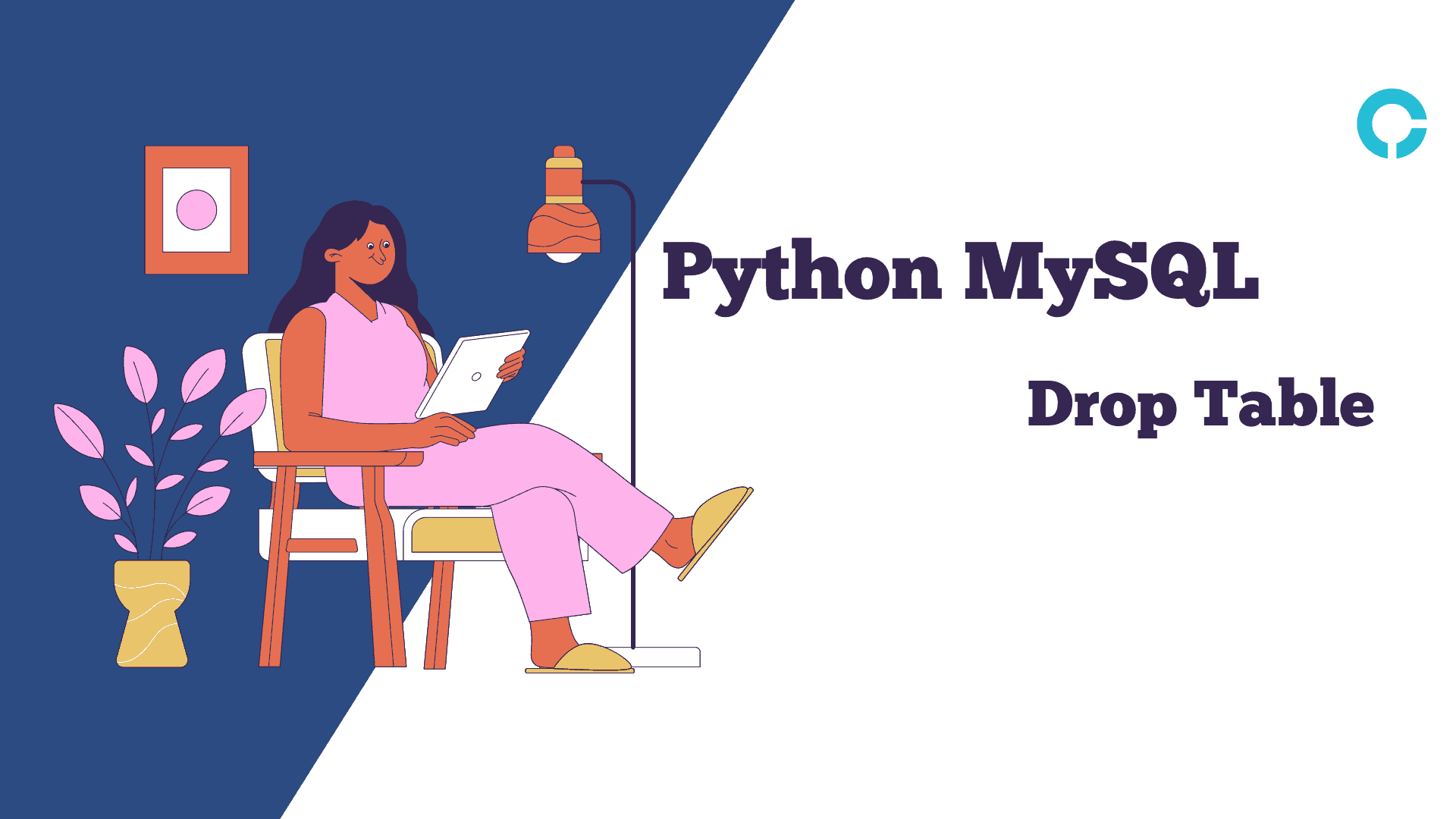In This Article, You Will Learn About Python Matplotlib Grid Lines.
Python Matplotlib Grid Lines – Before moving ahead, let’s take a look at Python Matplotlib Labels & Title
Table of Contents
Add Grid Lines to a Plot
To add grid lines in graph, we can use grid() function with Pyplot.
Example: Add grid lines to graph.
import matplotlib.pyplot as plt
import numpy as np
x_axis = np.array([10, 18, 25, 36, 48])
y_axis = np.array([20, 26, 17, 31, 29])
plt.title('Record')
plt.xlabel('Data')
plt.ylabel('year')
plt.plot(x_axis, y_axis)
plt.grid()
plt.show()

As shown above, it returned a graph with Grid Lines of both axes.
Mention Which Grid Lines to Display
To specify which grid lines to display, we can pass a parameter axis in grid() function.
Note: Default value is both. Valid values are x, y and both.
Example: Displaying the grid lines only for x-axis.
import matplotlib.pyplot as plt
import numpy as np
x_axis = np.array([10, 18, 25, 36, 48])
y_axis = np.array([20, 26, 17, 31, 29])
plt.title('Record')
plt.xlabel('x')
plt.ylabel('y')
plt.plot(x_axis, y_axis)
plt.grid(axis='x')
plt.show()

As shown above, it returned a graph only with Grid Lines of x-axis.
Example: Displaying the grid lines only for y-axis.
import matplotlib.pyplot as plt
import numpy as np
x_axis = np.array([10, 18, 25, 36, 48])
y_axis = np.array([20, 26, 17, 31, 29])
plt.title('Record')
plt.xlabel('x')
plt.ylabel('y')
plt.plot(x_axis, y_axis)
plt.grid(axis='y')
plt.show()

As a result, it returned Grid Lines only for y-axis.
Line Properties of the Grid
To set the grid line’s properties, we can pass color, linestyle, and linewidth as parameters in the grid() function.
Example: Displaying the grid lines for both axes.
import matplotlib.pyplot as plt
import numpy as np
x_axis = np.array([10, 18, 25, 36, 48])
y_axis = np.array([20, 26, 17, 31, 29])
plt.title('Record')
plt.xlabel('Data')
plt.ylabel('year')
plt.plot(x_axis, y_axis)
plt.grid(color='r', linestyle=':', linewidth=1.2)
plt.show()

As shown above, it returned a graph with Grid Lines for both axes and other properties.
Note: Supported values for Grid Line are ‘-‘, ‘–‘, ‘-.’, ‘:’, ‘None’, ‘ ‘, ”, ‘solid’, ‘dashed’, ‘dashdot’, ‘dotted’.
If you find anything incorrect in the above-discussed topic and have any further questions, please comment below.
Connect on: