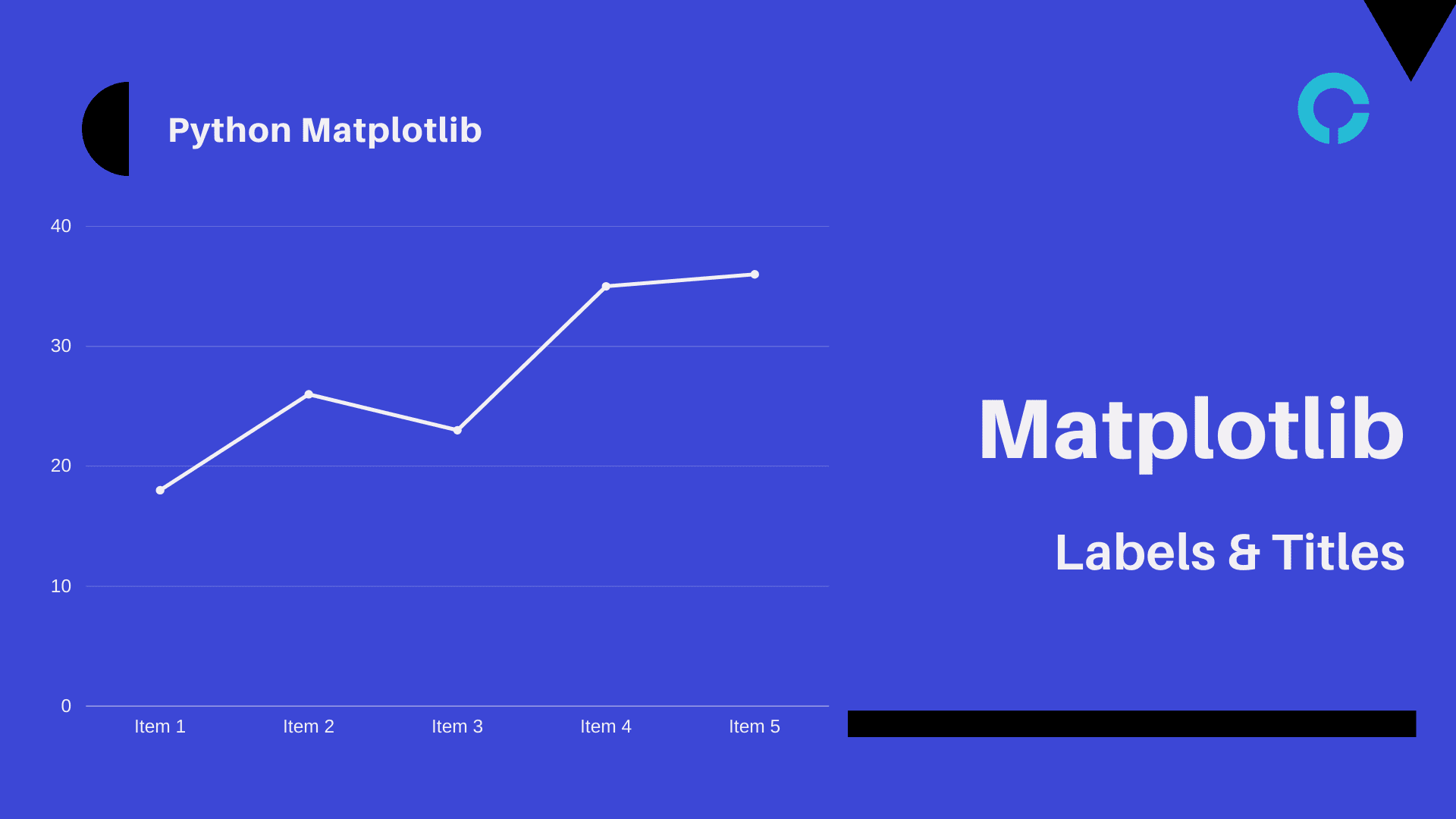In This Article, You Will Learn About Creation of Numpy Universal Function.
Numpy Universal Function – Before moving ahead, let’s know a bit of Python Numpy Universal
Create Your Own ufunc
First of all, usually define a function in Python, then add it to with the frompyfunc() method of NumPy ufunc library.
The method frompyfunc() includes arguments –
function – Function name. inputs - Represents the number of input arguments (arrays). outputs – Shows the number of output arrays.
Example – Creating our ufunc by adding elements of an array.
import numpy as np def my_func(a, b): return a+b myadd = np.frompyfunc(my_func, 2, 1) print(my_func([11, 12, 13, 14], [15, 16, 17, 18]))
Output - [25 28 30 32]
As shown above, it returned an array of shape 1×4 after adding both list’s numbers.
Check if a Function is a ufunc
Check function type to know whether a function is unfunc or not, a ufunc returns <class ‘numpy.ufunc’>.
Example – Checking whether a function is a ufunc or not.
A ufunc should return <class ‘numpy.ufunc’> to be universal function.
import numpy as np
print(type(np.add))
Output - <class 'numpy.ufunc'>
As shown above, it returned code <class ‘numpy.ufunc’> that shows it is ab ubfunc.
Example – Checking the type of another function i.e., concatenate().
import numpy as np
print(type(np.concatenate))
Output - <class 'builtin_function_or_method'>
Example – Checking the type of something that does not have existence.
import numpy as np
print(type(np.hurreye))
Output - AttributeError: module 'numpy' has no attribute 'hurreye'
As a result, it returned an error because module ‘numpy’ has no attribute ‘hurreye’.
Example – Using an if statement to check whether the function is a ufunc or not.
import numpy as np
if type(np.subtract) == np.ufunc:
print('subtract is ufunc')
else:
print('subtract is not ufunc')
If you find anything incorrect in the above-discussed topic and have any further questions, please comment below.
Like us on